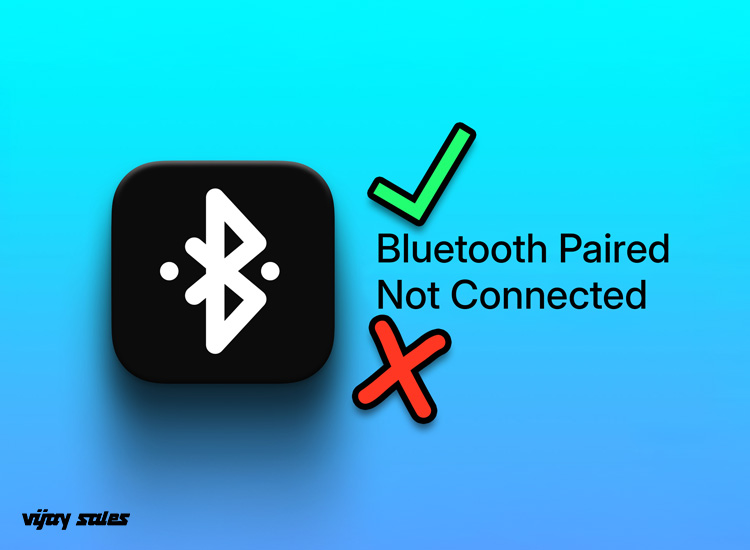faq1
- faqsQuestions
- Why do I keep losing Bluetooth pairing?
- faqsAnswer
-
Your Bluetooth connection may drop due to signal interference, low battery, outdated software, or distance between devices. Keep both devices charged and nearby to avoid drops.


















.jpg)

.jpg)





_.jpg.jpeg)

_.jpg)



.jpg)



.jpg)

.jpg)

_.jpg)

_.jpg)